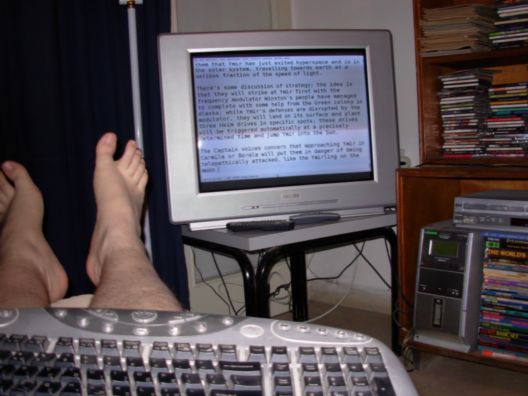 When I moved into my own apartment, I’d had some vague plan to set-up my computer as the center of a sort of home entertainment thing, essentially imitating Israel.
When I moved into my own apartment, I’d had some vague plan to set-up my computer as the center of a sort of home entertainment thing, essentially imitating Israel.
Once there’d been enough of an unpacking to have a living room, I got the computer hooked up to the TV and the stereo, and since then I’ve been consuming media purely through my Internet connection (I haven’t had TV reception since cancelling my cable subscription a couple of months before moving out of Hod HaSharon).
But surely, I thought, there must be more to this then just running over to the computer, setting up the show you want to watch in the media player, changing screen resolution, dragging the window to the TV part of the desktop, hitting full screen and rushing back (I remember a lot of rushing when I started out with this; also a great deal of having to get up to the computer to pause).
So when I got a new desktop computer, I got a wireless keyboard and wireless mouse, again imitating Israel. I think I had some notion of being able to use them in the living room without getting up to the computer, but the crappy resolution of the TV screen made that impractical.
Recently the level of discomfort from sitting in the bad chair by the desk, and of using the mouse, has been getting to me. I can’t concentrate enough to write, I said to myself (somewhat hypocritically: I do sit there uncomfortably for many hours reading the Internet or fiddling about, but that requires less concentration, I guess). So yesterday, while trying to write a session recap, I decided to give this a try: take the text editor I’m using (Kate) and put it in full screen mode, get rid of all the toolbars and sidebars (the default interface is much to cluttered to my taste), switch to a really big font, change to a low resolution (the one I use to watch TV), and settle comfortably on the sofa, with the wireless keyboard. Turns out that this works out not bad at all. I need to find the best posture, but I can actually work like this, it seems.
Of course, instead of writing the recap, I got so excited I decided to take a photograph, and post it to my blog, and write an entry (which has taken me over 24 hours…). Procrastination is a constant.
6 replies on “Nerdvana”
remote control for the PC is the only way to go.
lamers :)
I have a remote control for my PC. Stopped using it the minute I got the wireless kybd and mouse.
My IFOC posture is very much like your picture, legs up and all, so when I work I stay with the high resolution monitor (although I still use 800×600 with a huge font). The TV comes in handy when I watch TV and when I want to work or browse with someone else – like my editor who is sitting on the sofa besides me.
My best tip for using the TV as a second screen (and I do mean second screen, not just video overlay with a remote – like Bo has – nor having it clone your “real” screen) is to have a button on your kybd that automates this whole futzing with resolution and enabling the second screen and such. People who use Kate can probably Tcl this in their sleep, but even Windows users can do this easily with an AutoHotkey script:
Run, desk.cpl
WinWaitActive, Display Properties
Send, +{tab}
Send, {right} {right} {right} {right}
Send, {tab} {tab} {down} !E, {enter}
Oh, and it’s not just that procrastination’s a constant, it’s just that you shouldn’t expect to get rid of it through decadence.
I.
Linux has this neat command called
xrandrwhich lets you change the screen resolution from the command line or a script; I had two one-line scripts on my desktop to do the switching, but yesterday I figured i’d better just hook up the command to a hotkey. Logically enough, you configure hotkeys in KDE under the “Localization” rather than “Keyboard”.I didn’t really need that in Windows because it was easy to have one big desktop covering two monitors with different screen resolutions. So just open the file and drop the media player off the screen, then switch to full screen with the keyboard (or hope it had switched to full screen – my monitor is around the corner from the TV). On Linux the TV just clones the monitor, and I need to switch to a lower resolution before playing any video, so that it doesn’t crop the image.
I ran across a message by someone on the Ubuntu forums that set up his computer so that when he clicks a file, it starts a new session of X on the TV and opens the file in VLC in full-screen mode in that display. But I just want luxury, not ultimate geekitude.
dudes, just overlay on the 2nd screen.
i choose different playlists on my remote. no fuss.
(again, lamers :) )
Bo, my dad has something like 7 remotes; I have 2 (stereo & TV; I also have a horribly designed one that I bought especially to replace one I lost for my DVD player, but the DVD doesn’t work anymore). Adding remotes, this is not a solution, this is part of the problem.
And you can’t write a recap on a remote.
Procrastination is a harsh mistress.