The latest release of Kubuntu (the Ubuntu distribution variant I use on my home computer) included KDE 4.13, the fancy new Desktop Environment for people who don’t care why there’s a K in the name. As you know, Jim, there are two major “Desktop Environments” on Linux: Gnome, which tries to be more “usable” (or “minimalist but accessible”) as defined by Linux geeks, and KDE, which tries to be “Prettier” (or more “polished”), as defined by 14 year old Windows users. If earlier versions of KDE tried to be prettier than Windows XP, then KDE 4 finally gets around to ripping off Vista, or the Mac OS, or whatever (I wouldn’t know – I never used Vista, and just clicked a few buttons on a Mac once).
The big thing to make KDE4 prettier is it’s new desktop, called “plasma”, which can embed all sorts of pretty widgets. These are mostly pretty, but not quite well thought out. For example, instead of showing files scattered about the desktop, they now appear in a sort of folder, which looks like a pretty file browser window, with pretty icons – except this isn’t – if you click a folder icon inside it, the real file browser program opens. My favorite widget is a picture slideshow thing, and there’s a pretty weather report widget I downloaded (it requires compiling, but is very pretty).
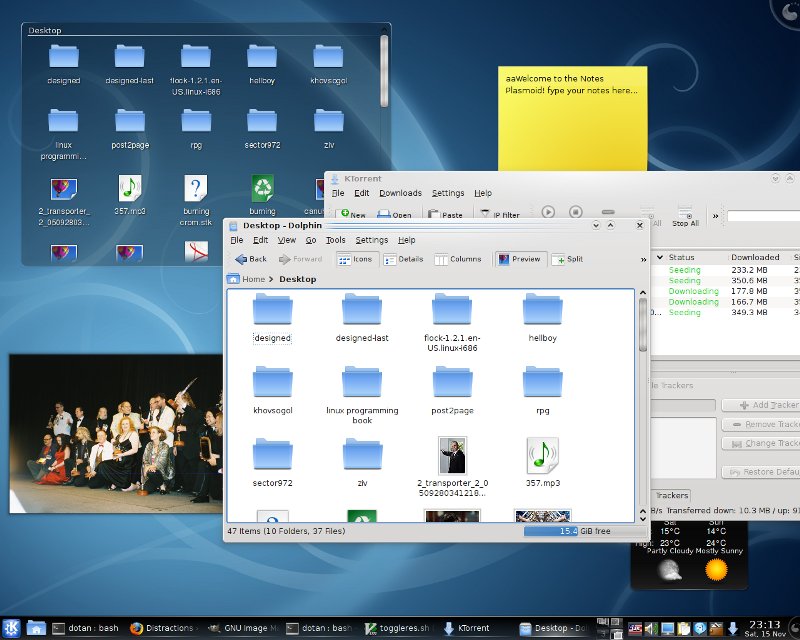
It’s kind of jarring that the default look of plasma widgets is all glassy black and dark blues, while the default look of all the new KDE applications is light grey – so when the real file browser opens up, it looks completely different than the Plasma file folder widget (or the file menu in the task bar or whatever). Apparently, plasma uses its own themes, and the default theme, called Oxygen, doesn’t at all match the default theme of all the rest of the KDE applications (called also, confusingly, Oxygen). Also, Firefox (and Thunderbird) aren’t KDE applications, so they really don’t match the way all the other programs look. Luckily, there’s a Firefox theme for KDE4, KFirefox.
To match the l33t blackness of Plasma, I switched to a dark KDE theme called Wonton Soup (for no reason I can understand); then I recalled Zenburn, the lovely dark vim color scheme I really liked when I first saw it in Cream, but which I has forgotten about until Tal mentioned it in his LJ. So I installed zenburn for vim and for Konsole (the KDE terminal). Andf then I noticed that KFireffox didn’t really pick up all the system colors, so I switched back to the default Firefox theme, which did use all the dark Wonton soup theme colors.
And finally I discovered that there is a Plasma theme, called Aya, which does use your system colors (that is, the same colors as every other program).
But by then, I’d already grown rather fond of all the dark grey on my desktop.
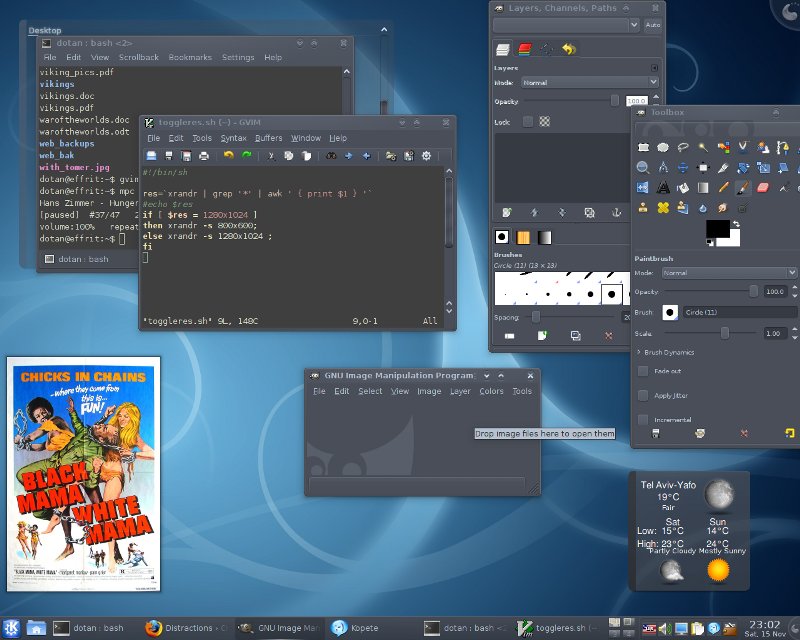
2 replies on “Going Dark”
DWM FTW.
dude for DWM you need a recompilation to change any option. wtf is this smeg.