Here’s a simple (trivial, in fact) plugin for WordPress that adds a button to the visual editor for setting the text direction of a paragraph.
This button is already enabled in versions of WordPress localized to a bidi language, like Hebrew. You only need to install my plugin if you’re using (say) an English version of WordPress, but still want to include blocks of right-to-left ordered text in your posts.
To Install, download this file: editor directionality button version 0.1 (zip), unzip its contents (a single PHP file called editor-dir-button.php), upload it to your plugins directory, and enable via the plugins control panel.
Tested in WordPress 2.6.3, WordPress 2.7
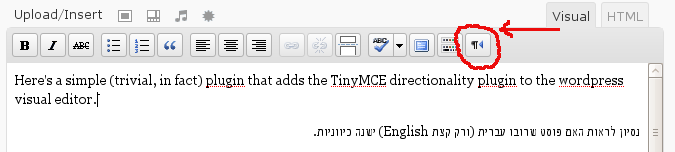
הינה פלאגין פשוט (טריוויאלי, למעשה) לוורדפרס, שמוסיף כפתור כיווניות לעורך הויזואלי.
כפתור הכיווניות מוצג בגירסאות של וורדפרס שעברו התאמה לשפות דו-כיווניות (כמו עברית). את הפלאגין הזה אתם צריכים רק אם אתם עובדים עם וורדפרס לועזי אבל רוצים להכניס לפוסטים בלוקים של טקסט שמאורגן מימין לשמאל.
בכדי להתקין: הורידו את קובץ ה-ZIP הזה, editor directionality button version 0.1, והעלו את תוכנו (קובץ PHP בודד בשם editor-dir-button.php) לתיקיית ה-plugins שבהתקנת הוורדפרס שלכם. הפעילו אותו בעמוד ניהול ה-plugins.
נבדק ב: וורדפרס 2.6.3, וורדפרס 2.7
9 replies on “Silly WordPress Plugin: Editor Directionality Button”
Now one for gmail.
What is problem?
I mean, I get directionality buttons – presumably because google knows where I am from – but the UI is English.
testing the nesting
Gaaaaaaa. I just made one like it last night.
http://boazrimmer.com/blog/wp-content/uploads/ltrtl.zip
(although mine makes it go direction rtl first and then adds the other button too).
I should be reading your blog more often.
Weeeeeeeeeeeee!
I wonder how long this has been so while I was too busy using the Heb UI to notice the change.
As my esteemed colleague remarked, reading your blog pays off.
See ya both tonight.
Packaged my plugin to a nice page:
http://boazrimmer.com/ltrtl
I think my marketing techniques are l33t!!!!11!!
No nesting that I can see.
Also, why not you do gravatars?
[…] http://corky.net/dotan/log/2009/02/editor-dir-button.html […]
i am trying to get a hebrew plugin for my wordpress blog in english can anyone help me? I assume there is one if there is a plug in for a rtl button