Look: BuddyPress.org – A WordPress MU Based Social Network Platform.
Side note: I forgot what my sidenote was supposed to be.
Maybe link to Bo’s update of corky.net’s WordPress MU system? at.corky.net
Look: BuddyPress.org – A WordPress MU Based Social Network Platform.
Side note: I forgot what my sidenote was supposed to be.
Maybe link to Bo’s update of corky.net’s WordPress MU system? at.corky.net
So I’ve got Windows 7 running in a VirtualBox, and once I got past my main reason to do that (running Internet Explorer), I’m wondering what other cool things might be done with it.
I’ve installed Google Chrome, and this new email program based on Thunderbird called PostBox which supposedly does wonderful indexing and searching things but is Windows/Mac only, and I’m wondering if there’s any other software worth taking a look at. I’ve been using Ubuntu for almost three years now, and perhaps I’m missing something.
No sound or fancy graphics in the virtual box, and I don’t care about games anyway. Also, I’m not interested in any payware or warez. Within these parameters, is there any interesting, useful or fun software someone can recommend to me?
[Updated: I am fool – more below]
I usually have an automatic hostile reaction to allegations that Firefox on Linux is dead slow compared to the Windows version; however, I have to admit that I don’t have any point of reference, since it’s the only browser/OS combo I use.
However, Ovid’s mention of Midori, and Israel’s geekalicious demo of uzbl last night, made me pay attention. Midori is lightning fast, but when I try to visit youtube or facebook, it crashes. However, Epiphany is available in the Ubuntu repositories, just a sudo apt-get install epiphany away, and it’s also based on webkit.
So far, Facebook (with its SSL login, heavy Javascript and Flash videos, I think it makes a fine usability benchmark) and Dokuwiki (where Google Chrome had issues) work fine. The address bar completion isn’t as useful, and typing something that isn’t a url takes you to a google search instead of to an “I feel lucky” result; also, the address bar isn’t focused when you open a new tab, there isn’t spellchecking and firebug. But otherwise… very cool.
Update: so apparently I am an idiot. In the comment thread (below the blog post where I read about Midori, someone mentioned Epiphany. I typed sudo apt-get install epiphany, and something got installed. I typed “epiphany” at the command prompt, and a web browser ran. But the package “epiphany” actually installs something else. To install the epiphany web browser, you actually need to install either the package epiphany-browser or the still not-quite-ready epiphany-webkit. The program I ran is apparently is the current version of the epiphany browser (default part of Ubuntu?), which as Tal notes is still based on Mozilla. No wonder that it works as well as Firefox – is the same browser.
At home I just tried Arora, which is a Qt4 webkit-based browser.Has no Flash and is not that fast, which I guess just shows that a browser is only as fast as your internet connection allows.
Upgrading my OS to Jaunty broke TV output, because the proprietary driver doesn’t work anymore. However, I eventually found how to get output to my TV. I set up the following script:
#!/bin/sh
xrandr -s 800x600 # resize so that cloning goes smoothly
xrandr --output S-video --set load_detection 1
xrandr --addmode S-video 800x600
xrandr --output S-video --mode 800x600
# xvattr -a XV_CRTC -v 1
vlc -f $*
echo Done playing $*
xrandr -s 1024x768
xrandr is a program that modifies your display dynamically. I guess this is all doable with configuration, but the infamous X conf file appears to be deprecated, so whatever. I use xrandr anyway to change resolution, because the output of the screen is duplicated onto the TV, and I want it to fit without being cropped.
So, first the script sets the resolution to the TV-compatible 800 width by 600 height; next the S-video commands tell the OS to look for the TV and set it up – and then my script passes its arguments (my movies) to the vlc media player. Once vlc quits, the resolution is restored.
There’s a commented out command that uses an utility called xvattr to change whether the X-Video extension (XV) should apply to the default output (the computer screen) or the TV – with when you see video on one, you just get a blank window on the other. Thankfully, I can tell vlc to show video using regular X server video instead of the XV extension, so nevermind that. I don’t see any noticable difference in the display behavior, which is pretty bad in either case – whenever windows appear in a shot, I see blocky video boxes on the TV. I think the proprietary driver didn’t have this problem.
And because my LCD screen burnt out this Saturday (a year beyond its warranty), I’m using a huge and scratchy-screened old CRT, which makes old-school oomph noises whenever it switches resolution.
Here’s a simple (trivial, in fact) plugin for WordPress that adds a button to the visual editor for setting the text direction of a paragraph.
This button is already enabled in versions of WordPress localized to a bidi language, like Hebrew. You only need to install my plugin if you’re using (say) an English version of WordPress, but still want to include blocks of right-to-left ordered text in your posts.
To Install, download this file: editor directionality button version 0.1 (zip), unzip its contents (a single PHP file called editor-dir-button.php), upload it to your plugins directory, and enable via the plugins control panel.
Tested in WordPress 2.6.3, WordPress 2.7
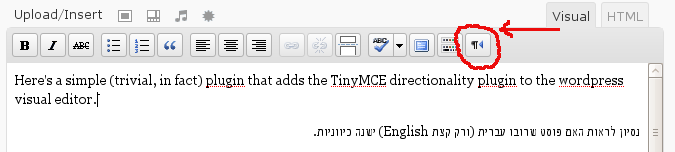
הינה פלאגין פשוט (טריוויאלי, למעשה) לוורדפרס, שמוסיף כפתור כיווניות לעורך הויזואלי.
כפתור הכיווניות מוצג בגירסאות של וורדפרס שעברו התאמה לשפות דו-כיווניות (כמו עברית). את הפלאגין הזה אתם צריכים רק אם אתם עובדים עם וורדפרס לועזי אבל רוצים להכניס לפוסטים בלוקים של טקסט שמאורגן מימין לשמאל.
בכדי להתקין: הורידו את קובץ ה-ZIP הזה, editor directionality button version 0.1, והעלו את תוכנו (קובץ PHP בודד בשם editor-dir-button.php) לתיקיית ה-plugins שבהתקנת הוורדפרס שלכם. הפעילו אותו בעמוד ניהול ה-plugins.
נבדק ב: וורדפרס 2.6.3, וורדפרס 2.7